10 Best Free Speech to Text Apps for Voice Typing on Android & iPhone
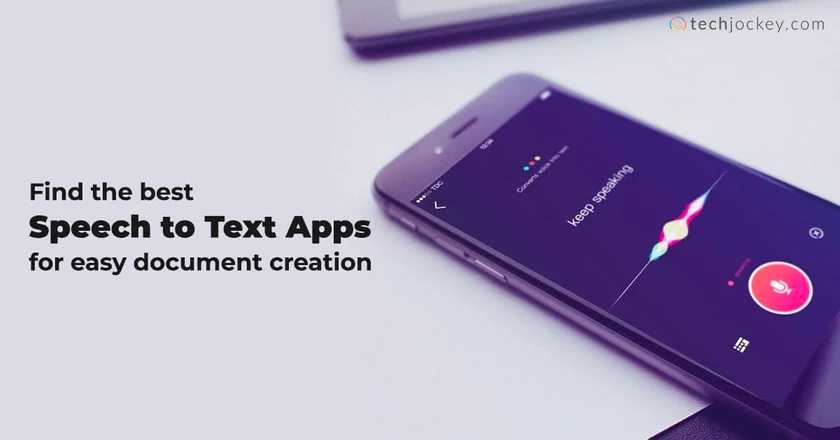
In an age where efficiency is the ultimate currency, speech to text app is wondrous additions to the kitty of productivity tools.
What is Speech to Text App?
Speech to text app is a voice recognition tool that identifies words, phrases and keywords spoken by you and then converts them into readable text. On average, a voice to text app is faster at generating texts than a person typing on a keyboard.
Voice to text software can be used to conduct searches on web browsers. Such speech to text converters further help visually impaired people totype certain commands on their system and take notes.
Professionals who have a lot of conversations to track find speech to text apps quite useful. The best voice to text software uses artificial intelligence (AI) for transcribing any voice or video memo in over 80 different languages and dialects.
If you are in a job that requires you to take notes, or send quick messages or translate on the fly, then speech to text online apps can help you do that.
Audio to Text Converter Online: Why Is It Getting Popular?
Speech to text software free offers a wide range of functionalities. Office and college going crowds can use them for speedy and accurate transcription of memos and lectures.
If you are working on a project and the reference material is an audio file, then a voice typing app can come handy to convert it into text.
A voice to text app can also be beneficial for content creators to add automatic captions with their audio.
10 Best Speech to Text Apps That Will Help Translate from Speech
The next time you find yourself away from your desktop or laptop and have to create a text document, use these top audio to text converters that quickly translate your speech to readable words. Here’re some of the best free speech to text apps to make your work simpler.
- Google Voice Typing
- Speechnotes
- Dictation.io
- Windows Speech Recognition
- Voice Finger
- Apple Dictation
- Just Press Record
- Braina Pro
- Transcribe
- IBM Speech to Text
Google Voice Typing Voice to Text Converter
Google Voice Typing is a free voice text to speech converter that works with all G Suite apps such as Google Doc and Slides. With this audio text converter, you can use voice commands for making texts bold, italicized, etc.
Google Voice Typing Speech to Text App Features
- Recognises multiple languages
Google Voice Typing currently recognises more than 40 languages.
- Moving the cursor
You can move the cursor by speaking- “go to the end of the document”.
- Suspect words
In case the software does not understand a phrase, it underlines it in grey and suggests alternatives.
- Inserting hyperlinks
You can hyperlink certain keywords in your text through your voice.
- Easy turn off
If you are conversing with someone while working, you can turn off the software.
Voice to text app pricing: Google Voice Typing is a completely free speech to text software.
Availability: Google Voice Typing voice to text app for Android can also be used on Windows, Mac OS, iOS and android devices.
Speechnotes Voice to Text App

Speechnotes audio to text converter online uses sophisticated speech recognition technology to generate accurate transcriptions. The speech to text software free safely backs your transcriptions to Google drive and also lets you add timestamps with one click.
It also provides the feature of cheat keys where you can add frequently used phrases with one tap.
Speechnotes Speech to Text Software Features
- Uploading audio files
You can upload audio files for automatic transcription.
- Sharing transcriptions in multiple formats
You can share your transcriptions in doc format, .txt format or upload it to Google Drive.
- Special character recognition
The software recognises characters such as colon, semicolon and even smileys.
- Dictation and editing simultaneously
You can edit your text at the same time as you create it without having to use a different tool.
- Automatic capitalization
The software capitalizes the first letter of the name of a person, place and word at the beginning of the sentence.
Speech to text app pricing: Speechnotes is a free speech to text app. It also offers a premium transcription service at ₹7.38 per minute.
The premium version offers features such as automatic insertion of difficult to recognise phrases and floating text boxes.
Availability: It’s a speech to text app for Android, which also has a web version.
Dictation.io App to convert Voice to Text

Dictation.io free speech to text app is useful for generating emails, letters, essays, etc. through voice commands. It checks the document for punctuation errors and typos once you are done dictating. You can then export your transcriptions in .txt format.
Dictation.io Voice to Text Software Features
- Recognises multiple languages
It can be used for voice to text Hindi typing. In addition, it recognises other languages such as Spanish, Italian, Portuguese, etc.
- Secure transcription
All voice converted texts are stored on your browser rather than being uploaded on a third-party platform.
- Suitable for people with special needs
Dictation.io is a helpful tool for people with Carpal Tunnel syndrome and repetitive strain injury in the hand.
- Publishing your texts
You can put your converted text on the internet by hitting the publish button.
- Support service
In case of a grievance, you can directly contact the developers through the online web form or email.
Speech to text app pricing: Dictation.io is a free voice to text software.
Availability: Dictation.io is a voice to text app for PC and is available for use on windows, mac OS, Linux and Google Chrome.
Windows Speech Recognition (WSR Dictation App)

It is a free voice to text app developed by Microsoft for Window users to control their devices with voice commands. Using this speech to text converter, they can draft emails, navigate apps and move the mouse cursor.
Windows Speech Recognition App Features
- Quick adaptability
The speech to text software free can quickly adapt to a person’s voice characteristics such as their diction and vocabulary. The accuracy increases with use.
- Personal dictionary
You can add or remove words or sentences for dictation.
- Custom language models
WSR provides custom language models for terminologies used in medical and legal professions.
- Easy backup and transfer
You can create backup of WSR converted text files and even transfer them using Windows easy transfer.
- Sleeping mode
In the sleeping mode, this voice to text app won’t listen to your voice until you say the command ‘Start Listening’
Audio text converter pricing: Windows Speech Recognition software is a free audio text converter.
Availability: The voice typing app is available for Windows Vista, Windows 7, Windows 8, 8.1 and Windows 10.
Voice Finger Voice Typing App
With Voice finger free speech to text app, you can fully control your device without having to rely on a mouse and keyboard. Voice Finger is an upgraded version of Windows Speech Recognition and responds to shorter voice commands for typing numbers, letters, spacing between paragraphs, etc.
Voice Finger Translate Voice App Features
- Disabled friendly
Voice Finger is an ideal speech to text software for people with sustained eye or hand disabilities.
- Suitable for gaming
The voice typing app can also be used in games to relay commands to your player.
- Accurate control of the mouse
You can move the mouse cursor to a specific coordinate with a single command, unlike other voice to text apps which need 2-3 commands.
- Drag and drop commands
You can verbally instruct the mouse to drag and drop any object or application on your device.
- Automating repeated clicks
You can say the number of times you want a cursor to click. This feature is useful for zooming in and out of images.
Voice to text app pricing: Voice Finger is a free translate voice app.
Availability: The best voice to text software is compatible with windows 7, Windows 8 and Windows Vista.
Apple Dictation to Translate Voice to Text

Apple dictation voice text to speech tool can be used not only for typing mails and letters but also with social media apps such as Facebook. The best voice to text software automatically stops listening when it is not spoken to for a specific amount of time
Apple Dictation Speech to Text Online App Features
- Punctuation marks
You can add punctuation marks through voice commands within a text without having to access a different option for them
- Voice to text online conversion in real time
When you say a phrase, it is sent over to apple servers to be analyzed and converted to text in real time.
- Sharing your audio recordings
You can store a local copy of your transcription in audio format on your device.
- Multiple language support
With apple dictation, you can choose a pre-listed language or even select an unlisted language.
- Enhanced dictation
The software uses Siri speech recognition engine to undertake enhanced dictation of your text and point out incorrect words.
Voice to text software pricing: Apple Dictation is free voice to text app available on Apple app store.
Availability: Apple dictation is one of the best voice to text app for iPhone, iPad and MacBook users.
Just Press Record for Voice Typing Online

Just Press Record audio text converter app lets you record and transcribe documents with just one tap. It also safely backs all your transcribed files to iCloud. While recording the audio to be converted to text, you can clip unwanted parts.
Just Press Record Speech to Text Software Features
- Multiple language support
This speech to text app supports more than 30 languages in addition to your device’s language.
- High quality audio
Easily convert speech to text by making use of high-quality audio recording in 96 KHz and 24 bit format.
- Quick sharing of converted text documents
You can share transcribed files quickly over mails and messages.
- Convert audio to text through apple watch
You can convert speech to text by using apple watch and store upto 12 transcribed documents at a time.
- Automatic syncing
Recordings made on apple watch are automatically stored in your iPhone.
Voice typing app pricing: Just Press Record is available for download on apple app store for ₹367.24.
Availability: Just Press Record is a popular voice to text app for iPhone, iPad and apple watch users.
Braina Pro Translate Voice App
Braina Pro best voice to text app for iphone is backed by the artificial intelligence technology to transcribe letters, word documents, essays, etc. With each use, it adapts better to your speaking style, intonation, and vocabulary to accurately convert each of your audio commands to text.
Braina Pro Voice to Text App Features
- Multitasking
Braina Pro continues to function in the background even if another app is currently utilising the system.
- Voice assistant capabilities
Braina Pro can respond to your queries and open apps just like Siri, Alexa, Cortana,etc.
- Reading and copying text
The speech to text converter can read and copy any highlighted text on web or another application.
- Support for ethnic languages
Braina Pro understands ethnic languages such as Afrikaans, Lithuanian, Zulu, etc.
- VB Cable
Through this virtual cable solution, Braina can quickly transcribe any sound that it picks up.
Translate voice app pricing: Braina Pro plan can be purchased for one year by paying ₹3606.13
Availability: Braina pro voice to text app for Android is also available for windows, and iPhone users.
Transcribe Audio to Text Converter App

Transcribe is a popular speech to text app among professional transcribers, college students, lawyers, medical professionals, etc. You can export your transcribed files in SRT and webVTT subtitle format and add them to your videos.
Transcribe Speech to Text App Features
- Integration with foot pedal
You can start and stop audio playback by using your foot. This feature is useful for disabled personnel.
- Text expander
You can set acronyms for words and phrases and Transcribe will automatically expand them.
- Inserting timestamp
Transcribe has a dedicated shortcut for inserting timestamps to speech to text converted documents.
- Offline compatibility
You can use Transcribe in offline mode for generating text through voice commands.
- Auto saving transcriptions
Transcribe auto saves each update and stores the transcribed document to your browser’s local storage.
Audio to text converter online pricing: The price of Transcribe starts from ₹1471.89 per year.
Availability: Transcribe voice to text app for Windows, mac OS, android and iOS devices.
IBM Speech to Text App
Also known as IBM Watson, IBM Speech to Text voice typing app works on artificial intelligence. In addition to converting spoken words to written text, it extends API for attaching speech transcription capabilities to apps.
IBM Speech to text Software Features
- Real time speech recognition
Watson transcribes spoken words and phrases in real time even from low quality audio.
- Multiple language support
IBM Watson identifies over 7 languages other than English.
- Accurate speech engine
The speech to text app recognises specific keywords, terminologies and names spoken in your audio.
- Analysis of transcription
Call centres can use IBM Watson for analysing transcription of customer service calls and generate analytics.
- Securely backed to the cloud
All your transcriptions are backed to IBM cloud servers
Voice text to speech pricing: IBM text to speech software price starts from ₹1.47 per minute.
Availability: IBM voice to text online app for Windows and mac OS users.
How to Find the Best Speech to Text Apps for Android & iPhone
With the competition for the best speech to text apps growing, app developers are coming up with new intrinsic features every day. In some of the best speech to text apps for Android and iPhone, you get the following features:
Punctuation keyboard: Lots of people find it awkward to dictate punctuations in their sentences. For example, you typically have to say “Hi Mum comma please pick up the kids”. Whereas in the new-age voice to text apps, you get the punctuation keyboard added on screen with buttons for the commonly used punctuations. This allows you to dictate much faster and more naturally.
Easy integration with other apps: The best speech to text software enables easy integration with other writing related apps for writing SMSs, emails, or tweets.
Voice activated undo command: No matter how brilliant a speaker you are, you still make mistakes when giving voice-commands or long speeches. For those times, the best speech to text converter app will give a voice activated undo command.
Added dictionary: The audio to text converter app should also feature a custom dictionary for adding personal information such as phone numbers and addresses.
FAQs
- How to enable Google Voice Typing on your Android device?
Voice to text Google app can be used for typing in the following manner:
a. On your home screen, click on the settings app
b. Choose ‘Language and Input’
c. Go to Google voice typing
d. If it is enabled, you will see a tick mark in front of the app name. If not, tap the rectangular box in front of the app.
e. You will now see a check mark - Is there any Hindi audio text converter for voice to text in Hindi?
Voice to text Hindi converters are especially useful in the tier-2 and tier-3 cities where English is not spoken much preferably.
Audio text converters that understandand transcribe Hindi audio are Google voice typing in Hindi, Vocalmatic, Sonix, Dictation.io and 360 Converter. - How to enable WhatsApp voice typing?
Voice to text online feature of WhatsApp is available to google keyboard and iOS keyboard users. It can be enabled in the following manner:
a. Open WhatsApp app,
b. Next, go to the contact to whom you want to send the message to and click on the typing section,
c. Once the keyboard is now visible on the screen, you will see a black mic.
For android users, the black mic would be on the top right corner. And for iPhone users, the mic would be on bottom right corner. Tap on this icon and start dictating your message. - How voice to text software helps work faster?
Just think about it, you are using your mouth for speaking and words are being captured as text on your computer or mobile device. All this is happening without using your hands by simple voice-to-text software.
Dictation software also makes it possible to write while involved in other activities like washing the dishes, doing mild exercises, and so on. Using these apps on your mobile phones, you can do multitasking, as you can write on the go when you’re out for a walk, which makes it easy and super convenient for you.
Also, it will increase your productivity. You’ll write faster and in less time without putting unnecessary pressure on your hands.
Mayank Dixit is a talented content writer with an enriching educational background with Bachelor's degree in Engineering and a Master's degree in Mass Communication. With this combination of technical and creative skills, Mayank is well-equipped to produce engaging content that is informative too. He is passionate about business... Read more







